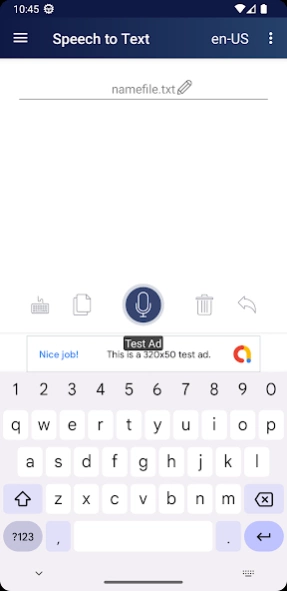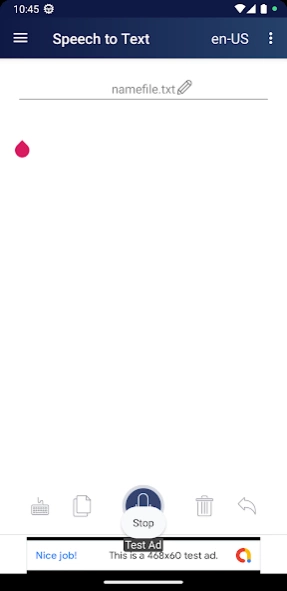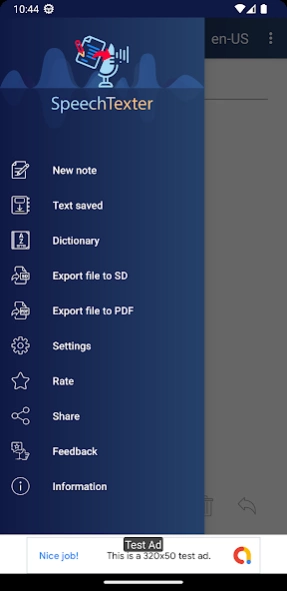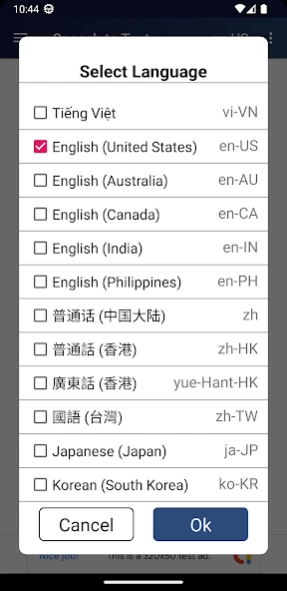Speech to Text Voice Converter 1.0
Free Version
Publisher Description
Speech to Text Voice Converter - Speech to Text Voice Typing Converter to convert spoken words into written text
- The Speech to Text - Voice Typing Converter app is a powerful and convenient tool that allows you to convert your spoken words into written text with ease. Say goodbye to typing long messages, emails, or notes manually; now you can effortlessly dictate your thoughts, ideas, and messages.
- Key Features:
- Accurate Speech Recognition: The app uses advanced speech recognition technology to accurately convert your spoken words into text, ensuring minimal errors and high accuracy.
- Multilingual Support: Communicate in multiple languages effortlessly. The app supports a wide range of languages, making it versatile and user-friendly for people around the world.
- Voice Commands: Besides converting speech to text, the app supports voice commands, allowing you to perform various tasks hands-free, such as sending messages, making calls, setting reminders, and more.
- Real-Time Transcription: Watch as your words are transcribed in real-time, making it ideal for taking notes during meetings, lectures, interviews, or brainstorming sessions.
- Editing and Formatting: After transcribing your speech, you can easily edit and format the text as needed before saving or sharing it with others.
- Quick Sharing Options: Share your transcribed text with friends, colleagues, or on social media platforms directly from the app, saving you time and effort.
- Offline Mode: The app offers an offline mode, which means you can still use its basic functionality even when not connected to the internet.
- Whether you want to compose messages on the go, take quick notes, or simply reduce typing efforts, the Speech to Text - Voice Typing Converter app is the perfect solution for your speech recognition needs.
- Please note that the actual features and capabilities may vary depending on the specific app you choose to download from the Google PlayStore. Always read the app's description, reviews, and permissions to ensure it meets your requirements.
About Speech to Text Voice Converter
Speech to Text Voice Converter is a free app for Android published in the System Maintenance list of apps, part of System Utilities.
The company that develops Speech to Text Voice Converter is AndroDev Apps. The latest version released by its developer is 1.0.
To install Speech to Text Voice Converter on your Android device, just click the green Continue To App button above to start the installation process. The app is listed on our website since 2023-07-30 and was downloaded 1 times. We have already checked if the download link is safe, however for your own protection we recommend that you scan the downloaded app with your antivirus. Your antivirus may detect the Speech to Text Voice Converter as malware as malware if the download link to com.SpeechtoText.VoicetoTextConverter is broken.
How to install Speech to Text Voice Converter on your Android device:
- Click on the Continue To App button on our website. This will redirect you to Google Play.
- Once the Speech to Text Voice Converter is shown in the Google Play listing of your Android device, you can start its download and installation. Tap on the Install button located below the search bar and to the right of the app icon.
- A pop-up window with the permissions required by Speech to Text Voice Converter will be shown. Click on Accept to continue the process.
- Speech to Text Voice Converter will be downloaded onto your device, displaying a progress. Once the download completes, the installation will start and you'll get a notification after the installation is finished.